ALSong Main Player
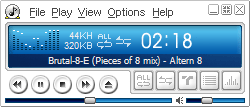
Playlist

Live Lyrics
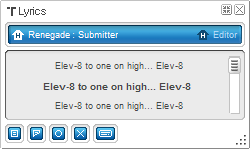
Equalizer
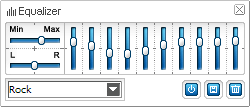
 ALSong Main Player:
The main player lets you toggle other windows on/off and control playback.
It also gives access to other features through the main menu. ALSong Main Player:
The main player lets you toggle other windows on/off and control playback.
It also gives access to other features through the main menu.
- Play, pause, stop, fast forward, rewind, adjust volume, set repeat
modes, set shuffle modes, and read basic song info.
- Change skins and color themes.
- Listen to web radio broadcasts on the Internet by entering a URL.
 Playlist: This
contains all the songs for ALSong to play. You can manage and organize
files here. Playlist: This
contains all the songs for ALSong to play. You can manage and organize
files here.
- Add, remove, and organize music either with the traditional file mode,
or the powerful and convenient folder mode.
- Organize music in virtual folders
- Create custom album compilations to organize your music or share your
music with friends and family.
- Sort and search for music in the playlist
 Song Lyrics:
If there are any lyrics associated with your music, they are displayed
here. Song Lyrics:
If there are any lyrics associated with your music, they are displayed
here.
- Lyrics are real time and will automatically scroll as the music plays.
- Anyone can upload or edit song lyrics. Yes - that means you too :)
 Equalizer:
The 10 band EQ has several presets for you to choose from and you can
save your own custom presets. Equalizer:
The 10 band EQ has several presets for you to choose from and you can
save your own custom presets.
|
 ALSong Main
Interface
ALSong Main
Interface ALSong Main
Interface
ALSong Main
Interface